GSD&M Award Entry CMS
Improving efficiency by automating the simple tasks
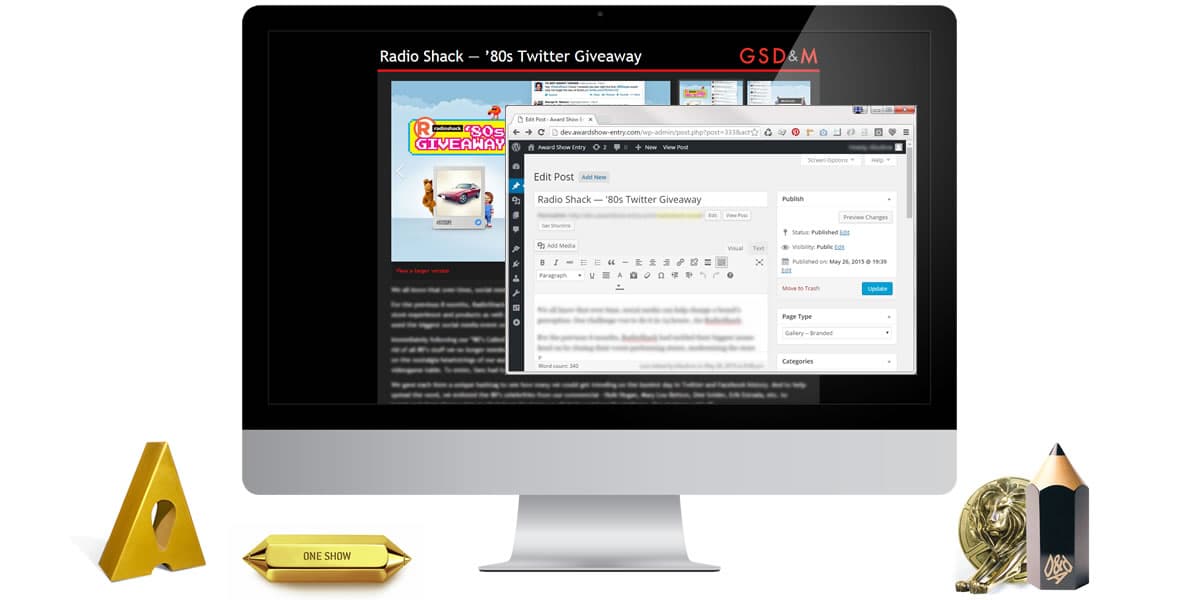
Implementation
-
CMS:
WordPress
-
Frameworks:
- Bootstrap
- jQuery
-
Languages:
- PHP
- JavaScript
- CSS
- HTML
-
Design:
Responsive
-
Source Control:
GIT
About the Project
“EMERGENCY! We need to submit an award to ___________ show for ___________ project. And I just found out the deadline for submissions is EOD.” My favorite words to hear from a project manager.
In the beginning, there was a static HTML template. The static HTML template was designed with brand guidelines for GSD&M, and was reworked by hand for every award submission. And there were a lot of award submissions.
The basic premise consisted of a navigable gallery of case study videos, screenshots of website pages and/or mobile apps, and write-ups about the project, all presented either with the agency brand or without depending on the award show rules. One rendered page per submission, but several different configurations.
Add to that the fact that the original template was not responsive, the videos were not designed to the 16:9 ratio (which required A/V to create new videos just for the award submission), and the videos were set up to be progressive downloads even though the videos could be up to 20 minutes long. The process had a lot of flaws that needed to be brought into modern times.
The Solution
Ultimately, there were only six templates (three branded, and three unbranded) that needed to be created to satisfy the majority of requests that came in. I chose WordPress as the CMS to host it because it’s free, my team is most familiar with WordPress development, and the end client is most familiar with content development using WordPress.
A custom theme was written to support the CMS and custom help documentation was written to support the content editors. No third-party plugins were used.
Product Improvements
- Site powered by the WordPress CMS
- Admin users given additional ability to add individual captions for each of the gallery images
- Password protection for individual pages handled through WordPress’s core functionality
- Vimeo Pro streaming videos, allowing for larger video submissions (or making it more likely that the judges could actually see the large files).
- Entries either branded or unbranded, depending on the need
- Entries categorized by client and tagged by award show, allowing admin users to view and filter all submissions
- Help documentation under the “help” tab at the top of every WordPress admin page
- Responsive framework with Bootstrap
Process Improvements
- Submissions no longer required a developer in any way.
- QA time was greatly reduced because submissions flowed into a previously-tested template and were no longer individually hand-coded.
- IT no longer had to make server modifications each time a submission required authentication.
- A/V time was eliminated as there was no longer a need for a special video size.
- JIRA tickets were simplified because the individual assets no longer had to be identified.
Summary
All in all, a win for everyone. A task that had required a minimum of six departments to touch it was reduced to only needing one or two. Removing the extra interruptions for the small projects that required immediate attention gave my team, and all the other players involved, a little more time to focus on the larger projects in front of them.